大家都知道当年许多的老游戏在如今的Windows10系统上都无法正常打开,比如曾经风靡一时的游戏-侠盗猎车。
当我们在Windows10系统中打开侠盗猎车时首先会弹出一个界面”Cannot find 640*480 video mode”意思是本游戏不支持分辨为640*480的。解决方法如下:
对gta-vc.exe右键——属性,点击兼容性,把“简化的颜色模式”打上对勾,然后选择16位(65536)色,点应用此时应该可以进入游戏,将游戏的分辨率调为最高后退出游戏,把”简化的颜色模式”的钩去掉就可以了。
此时我们可以正常进入游戏了。然而,进入之后我们会发现鼠标不管用——无法控制视角。解决方法如下:
1,同时按住Ctrl,Alt,Del调出任务管理器.2,找到gta_vc.exe进程,单击右键,点击“转到详细信息”.3,单击“设置相关性”.4,将CPU1234567的√都去掉只留下CPU 0即可。
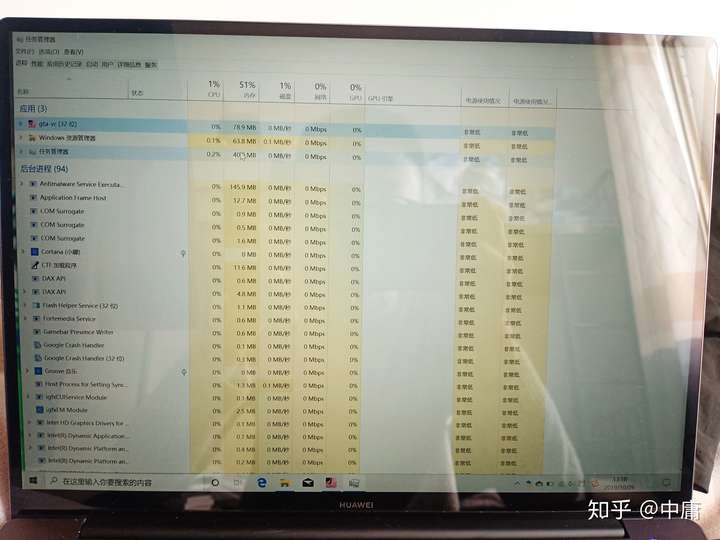
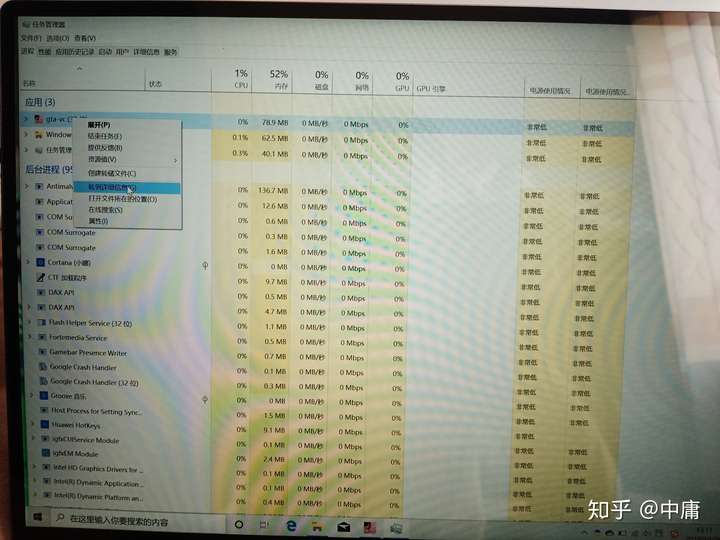
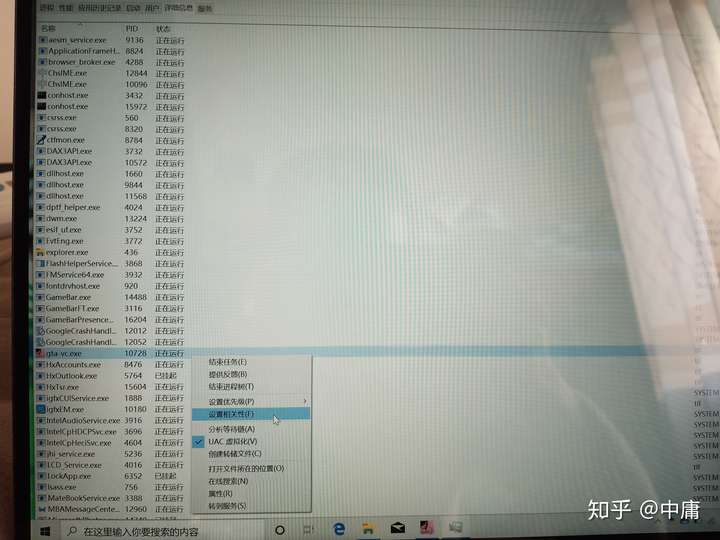
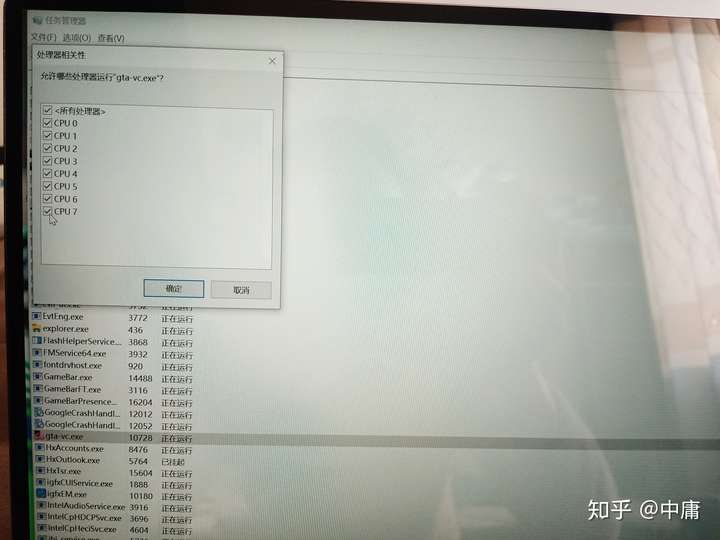
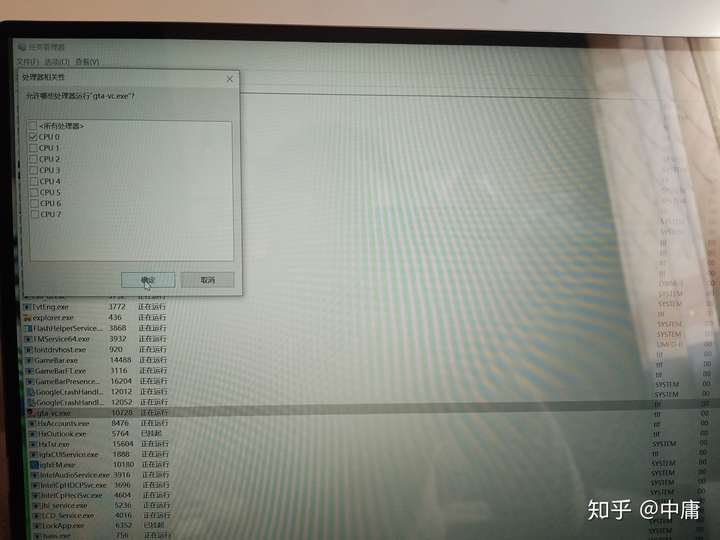
此时便可正常游戏了。


